Blog post
KPI
Brevo (ex SendInBlue)

With thousands of startups launched every day, building strong customer relationships is the secret to setting your business apart from the competition. And rightly so; 75% of customers today are inclined to splurge more on companies that offer a delightful customer experience. This is where Brevo steps in, an all-in-one CRM suite that helps you build invaluable connections through SMS, Chat, Email, and more.
From managing customer inquiries and feedback to sending targeted marketing campaigns, Brevo helps convert casual browsers to loyal customers. However, launching an impactful marketing campaign is just half the story; you need to monitor its performance over time to ensure that it reaches the right customers at the right time.
But how do you monitor the progress of your campaign and identify room for improvement? Well, the best Brevo KPIs help you do just that — giving you a birds-eye view into the success of your marketing efforts, facilitating data-driven decisions, and better resource allocation. So, read on for the top KPIs marketers need to track in their digital marketing reports.
Brevo is a user-friendly marketing automation tool that helps businesses build strong customer relationships. The platform offers a suite of features designed to streamline communication across various channels, including email, SMS, and chat. With Brevo, you can easily set up and send sequences of messages, allowing for personalized and targeted interactions with customers.

Plus, this marketing automation platform comes with contact management features that let users organize and update customer details on the go. Adept at lead scoring, Brevo helps businesses prioritize leads based on their likelihood to convert. Since the platform assigns scores to leads, it lets you spot the fine targets and focus your efforts on converting them.
Launching an effective marketing campaign is just the first step towards pulling all those prospective customers through your doors. To help monitor and analyze your efforts, Brevo offers a range of traceable metrics that tell you whether your strategies are resonating with the customers. Here are a few Brevo KPIs you should monitor closely.
If you want to track the effectiveness of your email campaigns, one of the best Brevo KPIs you should measure is the bounce rate. This metric tracks the percentage of emails that were not delivered successfully, helping marketers optimize their marketing efforts in the long run.
Tracking the bounce rate helps one understand how healthy their Brevo customer database is, with a high percentage indicating a huge chunk of inactive or invalid email addresses. A high bounce rate may also mean that your sender address is being blocked by spam filters, necessitating a change in the company’s email marketing strategies.
To calculate your email bounce rate, all you need to do is divide the number of undelivered emails by the total number of emails sent. Then, divide the result by 100, and you’ll get the bounce rate of your campaign. While an average bounce rate of 2% is considered normal, anything higher than this may hurt your deliverability and sender reputation.
The email open rate refers to the percentage of users who open an email, providing insights into the engagement and reach of a campaign. This metric also helps you learn about how effective your email content, subject lines, and overall campaign strategy is. To calculate the open rate of your emails, simply divide the number of emails opened by the total emails delivered (minus bounces) and multiply the result by 100.
When accessing the email open rates, remember to do so according to categories, such as domain name, location, email client, and device. Plus, you should also compare email rates across similar categories (comparing the open rate of promotional/black friday emails with newsletters won’t yield truthful results).
If your email open rates are below average, here are a few tips to fix them:
As one of the best Brevo KPIs to measure, the subscriber list count directly reflects the reach and potential of your campaigns. This metric measures the total number of users on your list, with a higher count indicating increased brand awareness and conversion rates. In order to improve your subscriber count, the best approach you can take is running lead generation campaigns.
These campaigns offer a valuable incentive, aka lead magnet, in exchange for users’ contact information, which has the potential to attract over 35,000 new users in 2 months. For example, if you run a physical bookstore or library, you may offer a free e-book or discount on your books as a lead magnet. Apart from this, marketers may also utilize concise, to-the-point lead capture forms strategically placed on the website to gain subscribers.
Tracking the rate at which an email list increases over time, the list growth rate measures the trajectory of your email subscriber base. However, this metric is only useful if a business is actively utilizing lead-generation strategies to connect with new customers. Plus, the list growth rate should be measured over consistent time frames (weekly or monthly basis).

On average, the email list growth rate across industries stands at 2.5%. If your rate falls below this benchmark, here are a few ways you can increase it:
Just as the subscribe rate is essential to determine the quality of your marketing efforts, the unsubscribe rate is one of the best Brevo KPIs to measure the relevancy of your content to the target audience. After all, what use would a subscriber list be if the audience does not find the emails relevant and opts out eventually? None, right?
This metric measures the percentage of users who have refused/opted out of receiving emails after receiving a few of them. To calculate your unsubscribe rate, simply divide the number of opt-outs by the total number of delivered emails before multiplying the result by 100. On average, all industries face an unsubscribe rate of 0.26%, meaning that 2-3 out of every 100 people who receive your email end up unsubscribing.
If your unsubscribe rate is greater than this, here’s what you can do:

Click-to-Open Rate is among the best Brevo KPIs one should track in their digital marketing report, measuring the percentage of total clicks from people who have opened an email. This metric helps you assess how effective your subject lines and email content are in persuading readers to take the next action (by clicking on the links).

A high CTOR represents that the subject lines provide an accurate picture of the body text inside, enticing users to open and follow the email. In order to improve your click-to-open rate, there are two things you should do: write relevant and enticing subject lines and optimize the email copy well (cut down the links in the body, minimize content length, and maintain a concise structure).
Tracking the best Brevo KPIs gives you a comprehensive view of your marketing efforts, helping you identify loopholes for improvement. By analyzing the conversion rates of your email campaigns, you can better allocate resources to get the most out of your marketing budget. Apart from this, monitoring Brevo KPIs allows marketers to identify trends and patterns in consumer behavior and campaign performance, informing future marketing strategies.
However, manually extracting and analyzing the best Brevo KPIs can take an eternity, and it is prone to errors and time-consuming efforts. This is where Catchr comes in handy, automatically analyzing Brevo KPIs and presenting them in bite-sized, understandable formats. Plus, the platform comes with a set of features to streamline the data extraction process, including templates, customizable fields, and integrations.
Apart from this, Catchr makes it easy to visualize your data — forming interactive dashboards in tools like Google Looker Studio, Power BI, and Tableau. As a result, marketers can get their hands on real-time, up-to-date insights without the need for manual data pulls!

Start using Looker Studio with a ready-to-use template
Get the template
Start analyzing your data with a Looker Studio template
Catchr provides free dashboard templates to help you start analyzing your data on Looker Studio — 100+ available templates!
See all the Looker Studio templates
Start using Power BI with a ready-to-use template
Get the template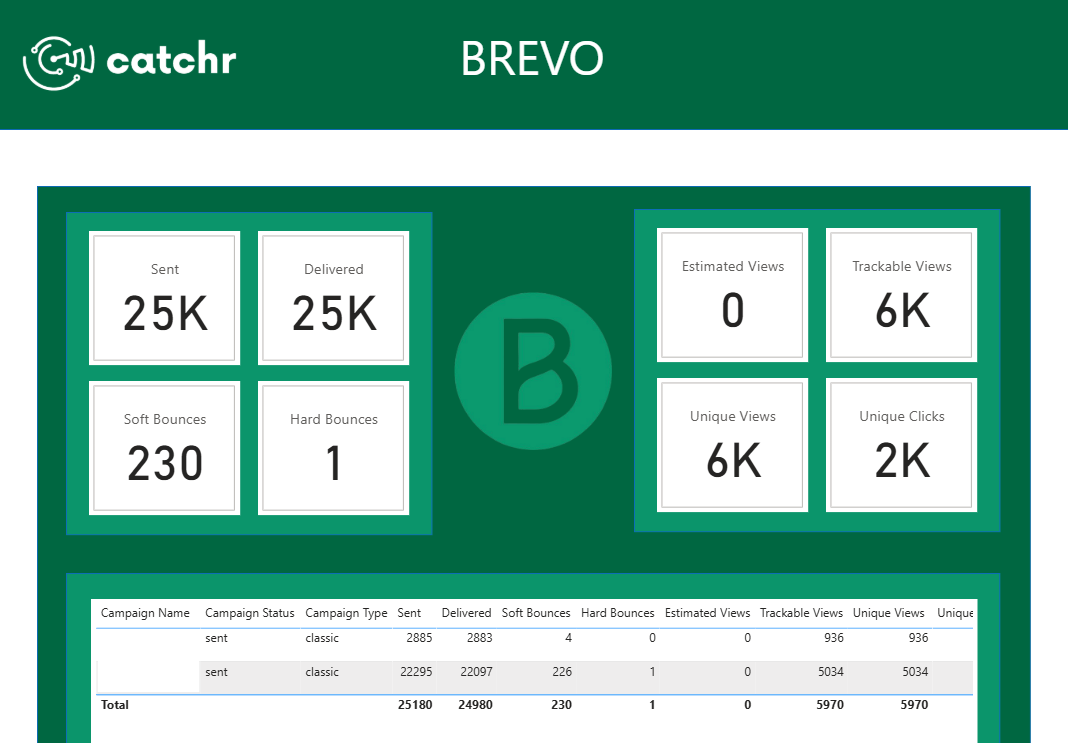
Start analyzing your data with a Power BI template
Catchr provides free dashboard templates to help you start analyzing your data on Power BI — 20+ available templates!
See all the Power BI templates
Start analyzing your data with a Google Sheets template
Catchr provides free dashboard templates to help you start analyzing your data on Google Sheets — 20+ available templates!
See all the Google Sheets templatesStart analyzing your data with a Google Sheets template
Catchr provides free dashboard templates to help you start analyzing your data on Google Sheets — 20+ available templates!
See all the Google Sheets templates✔ 14 days free trial — No credit-card required





✔ 14 days free trial — No credit-card required

Move your Marketing data to your favorite tools
Simplify your data extraction and move all your Marketing data to dashboard tools, spreadsheets, database and more... No code required!
75+ connectors | 20+ destinations
✔ 14 days free trial — No credit-card required

