Blog post
KPI
TikTok

TikTok is home to more than one billion active users from around the globe. By providing endless opportunities for organic growth and visibility, the app has made its mark in social media shortly after its launch. Due to its popularity, this video-sharing platform has become one of the top picks for creators to display their skills or talent for recognition and finance.
However, understanding how the TikTok metrics work and setting specific milestones to analyze your progress is essential for a higher success rate on the platform. One of the best ways to do this is by incorporating specific TikTok KPIs in your marketing strategy. So, we have done the homework and shortlisted some of the best KPIs to help meet your business needs.
Read below and find out the most useful KPIs you need to boost your TikTok performance. Let's get started!

The key performance indicators or KPIs are the calculable figures to measure the performance of your social media marketing strategies and ad campaigns over time. Each social media platform has numerous chances for the creators to grow and succeed by taking advantage of these KPIs. So, let's break down the key TikTok metrics and see why they even matter!
There are several reasons for KPIs to stand as the most integral part of almost all successful business strategies. They let you estimate the average progress after you hit a particular milestone. You can then identify the gaps and optimize your video content and profile based on the stats or figures obtained through monitoring those KPIs.

KPIs are essential for analyzing the creator's marketing success on TikTok. But with hundreds and thousands of business parameters in the social market, how can you find the KPIs most suited for your profile? Well, lighten up! We have assembled the most useful TikTok KPIs you can employ to gain maximum exposure and visibility on TikTok!
Follower growth is one of the best indicators to gauge your TiKTok Performance. It measures the number of fresh followers gained on your account over a particular timeline. Through this, you can estimate to which extent the users find your content relevant or interesting. Moreover, it raises brand awareness, improving your chances of earning more revenue in return.
You can calculate the number of followers by the following formula:
The number of followers gained in your set time limit / The number of followers you had at the beginning x 100
Hashtags are a gateway to shape a perfect digital marketing strategy. They help you reach a broader audience by boosting the visibility and making your posts available to everyone interested in the mentioned hashtag. To make the most of this KPI, you can experiment with the trending hashtags and evaluate the impact each one of them has on your TiKTok performance.

You can also create a trend or challenge around a specific hashtag and encourage users to participate. This strategy will enable you to evaluate the total number of interactions and leads generated by the content. Visit the website here to incorporate your videos with the most trending hashtags of the year and see how they enhance your visibility.
Engagement rate is an umbrella term used to analyze the number of likes, shares, and comments on your TikTok videos. While total comments indicate a strong interaction with the audience, the number of likes hints at the popularity of the content. In addition, tracking the number of shares allows you to assess the impact and quality of your published posts.
The formula for calculating the engagement rate is:
The number of likes + comments + shares / The number of followers reached x 100
The number of times other users feature your original audio, hashtag campaign, or brand details in their content is what we call user-generated content. According to TikTok, UGC boosts the TiKTok performance by over 20% compared to paid advertisements. Therefore, it's one of the most valuable KPIs to help circulate your content for advanced reach and accessibility.
Reach refers to the share of unique users who have viewed your published content over a specific time limit. The higher number of views signifies that people resonate well with your videos. However, a lower figure indicates the need to upgrade the content strategy in a way that captivates your audience. You can analyze these stats through the 'overview' tab in TikTok.
However, the formula for a precise calculation is:
Total reach of a recent post Total number of followers x 100
This metric displays the number of users who watch your content from start to finish before moving to another video. The higher the percentage of completion rate, the more chances there are for your videos to go viral. Statistics show that shorter videos (15 seconds or less) attain a 90% completion rate, whereas longer videos attain a completion rate of 50% only.
The following formula will help you calculate the video completion rate:
Viewers who watched your videosTotal Impressions (viewers who clicked on the video) x 100
TikTok Live is an excellent opportunity for creators to foster a genuine connection with the audience and expand their online network. However, creators often don't assess the live video insights, deeming it a side activity. In this aspect, unique viewers and diamonds are the most significant metrics to help you optimize your performance.
Let's break them down for your ease!
TikTok's analytic dashboard provides you with the top 3 published posts with the most likes, comments, and shares on each. This way, you can craft the content that aligns best with your audiences' interest rates. The trick is to sift through the comment section and observe the public sentiment to adjust your approach accordingly. Here's how you can view your top content:
The best thing about TikTok? You can get a lot of views even without thousands or millions of followers on your hands. So, if you are a newbie, tracking the number of views on your videos is the best way to get a headstart on your competitors. Just publish your content and follow it with a regular assessment of viewership.
Here are a few benchmarks to gain more views on your TikTok videos:
Average watch time is different from assessing the number of views on your videos. It refers to the duration a user spends watching your video and is displayed in seconds. If the average watch time is less than the original length of your video, it's a sign that your content is not striking a chord with your audience.
Keeping tabs on the Tiktok KPIs is crucial to making the most of your marketing campaigns by gaining valuable insights into the return value and audience's interest rate. However, the ever-altering statistics or figures of the real-time data and the constant need to adjust your strategies is no less than a mind-taxing challenge. But hold on!
You no longer need to worry about any of that with Catchr by your side. Whether you want an overview of your profile data or seamless templates to review the ad metrics, the tool has it all sorted! You can move your data from Tiktok to the most used data visualization tools, such as Google Data Studio, Google Sheets, and many others.
The best thing about Catchr? It pulls real-time data from API so you can optimize your strategies based on exact metrics. Through meticulous digital marketing reports and visually appealing templates, the tool also saves you the hassle of managing complex data (all by yourself).
So, what's the wait for? Book a demo right now and turn your marketing data into the best monetary value with easy-to-read and simple visualization!
Start using Looker Studio with a ready-to-use template
Get the template
Start analyzing your data with a Looker Studio template
Catchr provides free dashboard templates to help you start analyzing your data on Looker Studio — 100+ available templates!
See all the Looker Studio templatesStart using Power BI with a ready-to-use template
Get the template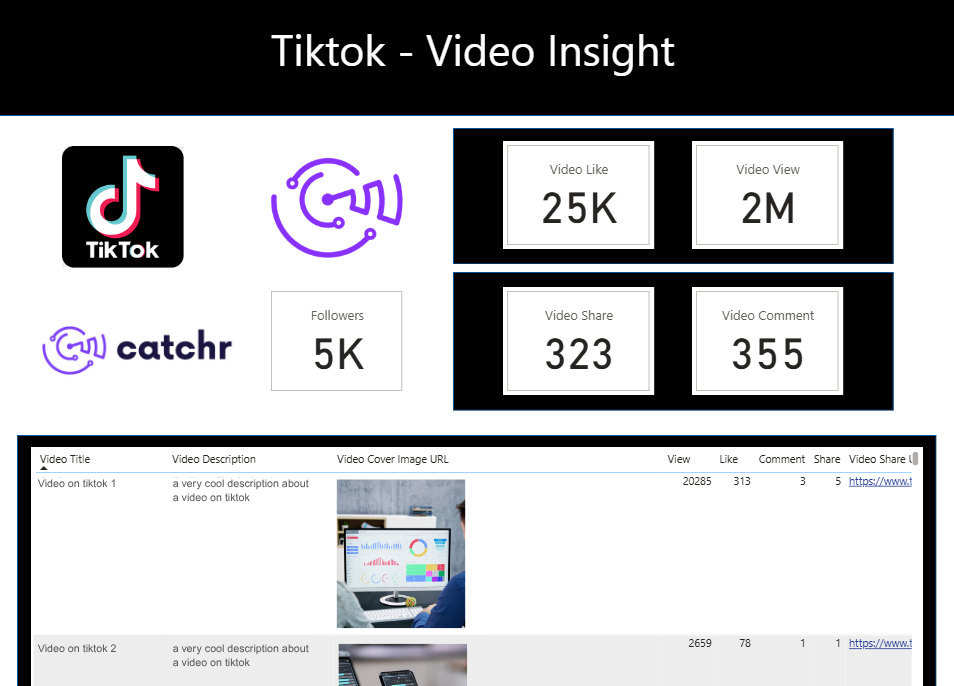
Start analyzing your data with a Power BI template
Catchr provides free dashboard templates to help you start analyzing your data on Power BI — 20+ available templates!
See all the Power BI templatesStart using Google Sheets with a ready-to-use template
Get the template
Start analyzing your data with a Google Sheets template
Catchr provides free dashboard templates to help you start analyzing your data on Google Sheets — 20+ available templates!
See all the Google Sheets templates✔ 14 days free trial — No credit-card required


✔ 14 days free trial — No credit-card required
Move your Marketing data to your favorite tools
Simplify your data extraction and move all your Marketing data to dashboard tools, spreadsheets, database and more... No code required!
75+ connectors | 20+ destinations
✔ 14 days free trial — No credit-card required

